Strava responds to its athlete community by rolling out a much-requested Dark Mode feature for an improved user experience.
Good news for the millions of global Strava athletes who pair the app to one of the best running watches or cycling computers. The company has taken onboard user feedback and rolled out a much-requested Dark Mode feature for the app. It’s been designed to enhance the in-app experience for Strava’s 125 million-plus athletes by:
- Reducing eye strain: for a more comfortable viewing experience for both daytime and night-time activities.
- Enhancing accessibility: to help users navigate better with improved contrast and readability.
- Increasing Customisation: allowing users to choose from ‘Always Dark’, ‘Always Light’, or sync with their device settings.
I’m really glad to see this feature, and had been hoping for it for a while. As a regular Strava user and someone who wears glasses for reading but not while running or riding, I’ve often struggled with viewing routes and data when using Strava outdoors. Having used it today for the first time, it’s definitely made viewing and navigation easier. In fact, I’m not even going to mess with syncing it to my mobile settings. From now on, it’s ‘Always Dark’ for me!

So what is Dark Mode?
The main aim of Strava’s new Dark Mode feature is to improve how users interact with the app. So that’s whether they’re recording an activity or scrolling through their feed. Athletes often access Strava on the go, in changing light conditions. Dark Mode is particularly useful in low-light environments, such as evening or early morning outdoor activities. That increased contrast will also help in bright light too. Of course, it can also be useful for those who prefer not to wear glasses while using the best exercise machines.
The roll-out of Dark Mode comes just over a month after Strava introduced it at its annual Camp Strava event. Other features unveiled at the summit, but not yet rolled out, include AI-enabled leaderboard integrity and a family subscription plan, underscoring Strava’s commitment to listening to its community’s feedback and delivering features that meet the evolving needs of athletes.
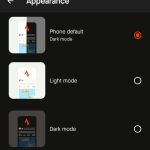
How to turn on Strava’s Dark Mode
- Ensure you’re running the latest version of the Strava app
- Go to the ‘You’ tab
- Hit the settings icon at the top right of the screen
- Under the ‘Preferences’ section, go to ‘Appearance’
- Choose your desired selection:
- Default (matching your mobile setting)
- Light mode
- Dark mode






